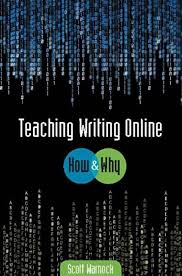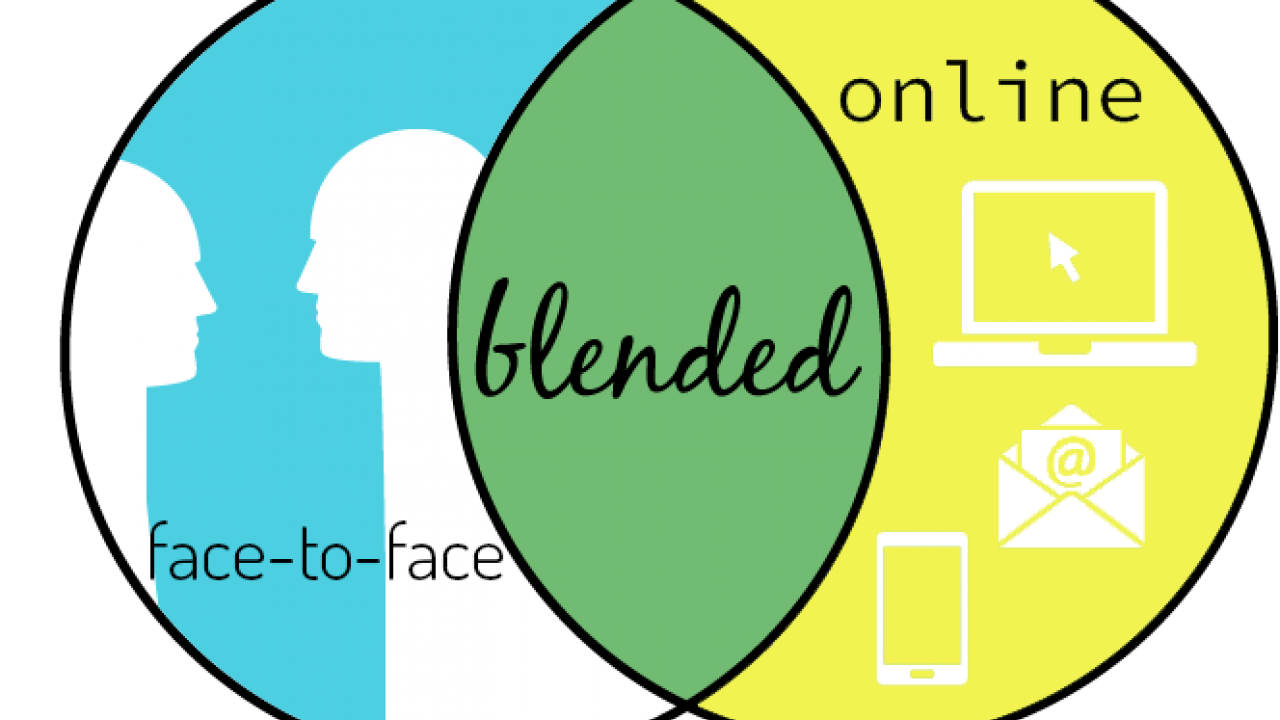
What does hybrid teaching mean and how do I get started?
There are a lot of different ways to teach hybrid courses, and the terminology can become confusing, so this article will go through the terms for the different models, give you some examples of different ways to teach a hybrid course, and finish with best practices and resources to start designing your hybrid course.
Blended vs. Hybrid
Sometimes hybrid courses are called blended courses. Blended means that a portion of the work is done online and a portion is done in class. Most of us are already doing blended work since we have face-to face (f2f) courses and students complete online work on Canvas. However, with blended courses, the online work is not meant to replace the f2f time. So calling hybrid courses “blended” is a bit of a misnomer. With hybrid, the online part is replacing some f2f class time. The UCD hybrid courses are structured so that half of the work that you would normally do in class is moved online, which definitely requires more planning than blended courses.
The online class portion of hybrid courses can be asynchronous or synchronous. Before Covid-19, most hybrid instructors in the UWP were teaching the online portion asynchronously. After the pandemic, we might see synchronous meetings make a come-back since so many of us are now used to Zoom. Something people have experimented with in synchronous meetings is having scheduled meetings with groups rather than the whole class.
How do you teach a hybrid class?
It is up to you how you want to teach a hybrid class because there are so many options, which of course means you have to make all the tough decisions!
You can keep it fairly close to a traditional f2f class, where you explain the concepts in class and then students do a lot of homework online to practice with the concepts. With this model, students would get a lot of contact with you as an instructor during class time and could ask you questions in real time as they are learning the new material. They would then do a lot of individual or group work online.
You could also do the flipped classroom: using class time for hands-on activities and the online portion for video lectures, interacting with new material, and individual work (you’ll often see the flipped classroom being described as blended since learning concepts at home often means interacting with them online). Personally, I have become so used to making videos during the pandemic that I think I will teach my hybrid classes as flipped classrooms: giving students videos and having them do individual practice/reflection at home, and then doing group activities to practice together when we meet in class.
Another way to do the flipped classroom could be to use the f2f time to do peer review workshops. Or you could use the in-class time to do student presentations or other student-led activities to increase the connection between students.
Here’s a quick parenthesis on other models that have become popular during the pandemic:
Hyflex is a model that allows students to decide if they want to come to the f2f meetings or not come to class and complete the work online. This model is helpful with retention and with accommodating different learning styles. However, it requires some preparation since the f2f and the online portions have to be equivalent in meeting the learning objectives.
Then there’s Blendflex, where you divide your class into smaller cohorts and different meeting times; each cohort only meets with you once a week at a scheduled cohort meeting, while the rest of the class works online (either synchronously or asynchronously). This model would require significant planning and institutional support, but I am still sharing it with you because I like how it opens up the possibilities.
There are many choices when it comes to hybrid teaching, and if you want to explore even more models than those listed here, check the Blendkit Course, this blog post or this post by Doug Hesse. Ultimately, the right model is the one that fits best with your current teaching style, student population, and institutional context. And, of course, you don't have to launch into the latest technology and trends all at once. When I first started teaching hybrid, my class was very similar to a f2f class: I used the class time to quickly review concepts and then have group work activities. Then, students would do a lot of individual work at home, which gave them a lot of reflection time and prepared them well for the next f2f class, where we would quickly recap ideas and then jump into group work. Now that I have more experience with hybrid and online teaching, I am feeling braver to start experimenting with less traditional models. You can plan your move from f2f to hybrid as an incremental, strategic, and small-changes transformation rather than a complete change all at once (See Small Teaching Online).
Best Practices
While you have a lot of choices in terms of models, there are important best practices to keep in mind when it comes to hybrid teaching, no matter the model you pick. Here’s a list of best practices for hybrid instruction from the University of San Francisco.
Since there are too many practices to discuss them in detail, I am sharing the practice that I think is the most important one in hybrid instruction:
The online and the in-class portions have to be connected so as to form one course. You want to make sure the two portions build on each other rather than create two different courses. If they feel disconnected, students will start to see one of them as busywork.
The Blendkit course provides a lot of activities on how to connect those two portions. My favorite one is the Mix Map: a Venn diagram with, on one side, the activities that must be kept f2f and on the other the activities that can be moved to the online portion of the class. The middle then shows how those two sides overlap and make connections with each other. Here's an example:
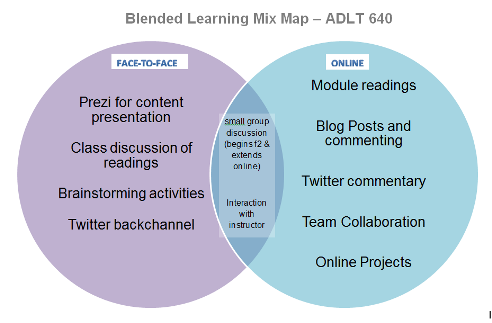
Here’s a video explaining the Mix Map and providing you with another example.
Another way to see the connections between the various pieces of the class is completing the Blended Course Integration Chart
| Course Outcome | Course Objectives |
Final Assessment (F = f2f; O = online) |
Learning Activities & Resources Needed (F = f2f; O = online) |
Integration between In-Class & Online Components |
| To demonstrate they have achieved this outcome … | Students will … | Students will ultimately … | After experiences with … | Online and in-class activities will be connected through … |
Start designing your hybrid course
If you are ready to start designing your course, here are some resources:
- The Center for Teaching Innovation at Cornell University is a great place to start because they provide you with examples of activities and a clear distinction between traditional teaching and hybrid teaching, which is useful for rethinking the whole course.
- The University of Colorado, Boulder provides a quick method for rethinking a course as hybrid through questions and quick bullet points.
- The Blended Learning Toolkit is a full course on creating hybrid courses. You can access the materials without officially enrolling in the course.
- EDUCAUSE has a Blended Flow Toolkit that gives you resources like flow maps and flow planners that are useful for reconceptualizing your course.
- Here is a quick guide on setting up Canvas for online teaching
- Book chapter on hybrid vs. fully online instruction.
- Book chapter on synchronous vs. asynchronous modalities
Books on hybrid and online instruction
Teaching Writing Online: How & Why
This is a great book to start with because Scott Warnock does not overwhelm you with options and technology. He shows how you can adapt what you are doing face to face into an online environment.

Small Teaching Online
Drawing on 20 years of online teaching experience, as well as research, Darby and Lang's "Small Teaching Online" contains a lot of practical suggestions. The book is written for faculty without a background in pedagogy, however, so some content will be old news to experienced teachers, especially the first chapter on assignment design. The chapters "Building Community" and "Creating Autonomy" are especially useful. Here, Darby points out that while online discussion boards can be an incredibly useful tool for social learning, they require careful structuring in order to be authentic. Thanks, Lisa Sperber, for this resource!
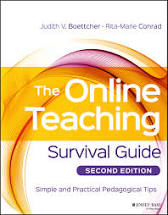
The Online Teaching Survival Guide
This book by Judith Boettcher and Rita-Marie Conrad is very practical. It is structured around tips and strategies, so it is a very useful source for creating your course. Thanks, Lisa Sperber, for finding this resource!
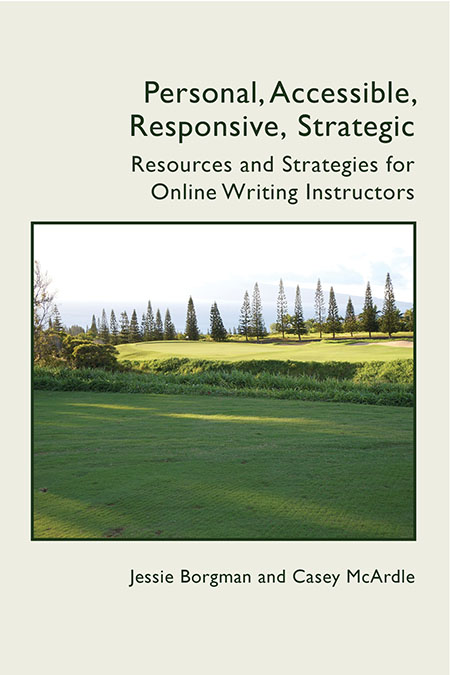
Personal, Accessible, Responsive, Strategic: Resources and Strategies for Online Writing Instructors
Jessie Borgman and Casey McArdle give you some useful strategies on how to be an effective online instructor. Divided into four parts, it is a fairly quick read that gives you some ideas on how to get started or on how to improve on what you are already doing. Fully accessible online.
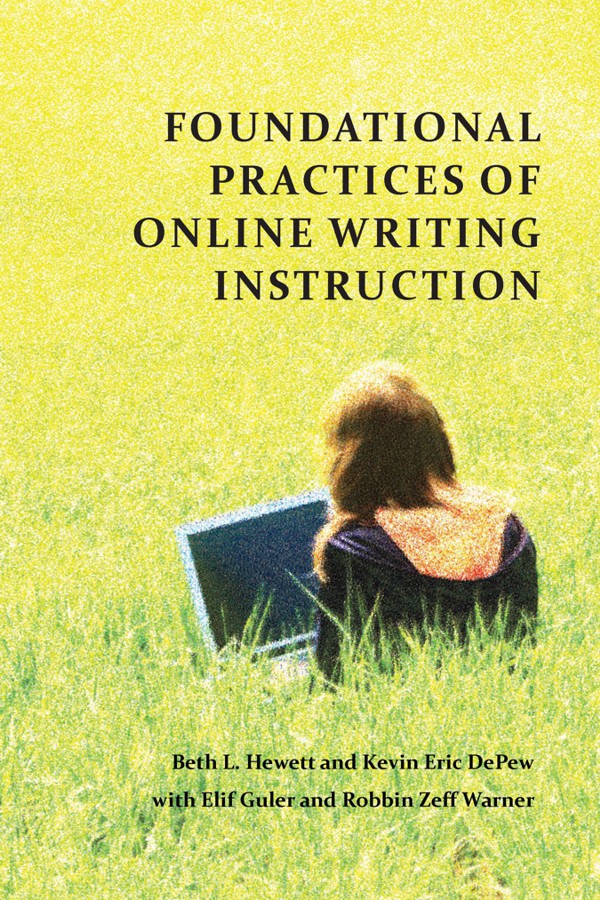
Foundational Practices of Online Writing Instruction
Not a fast read but rather a deep dive into the theory and research on online teaching. Chapter 1 summarizes all the grounding principles, which are the focus for the whole book and an important framework for OWI, so I recommend reading it. The other chapters go more in depth with individual grounding principles, and some are more practical than others. Fully accessible online.
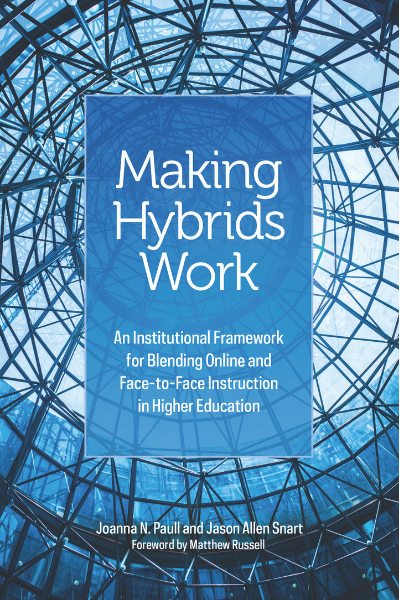
Making Hybrid Work
Joanna N. Paull and Jason Allen Snart look at the programatic and institutional context of hybrid courses, so a large part of the book is more relevant to WPAs than instructors. However, they do provide some useful ideas and strategies.